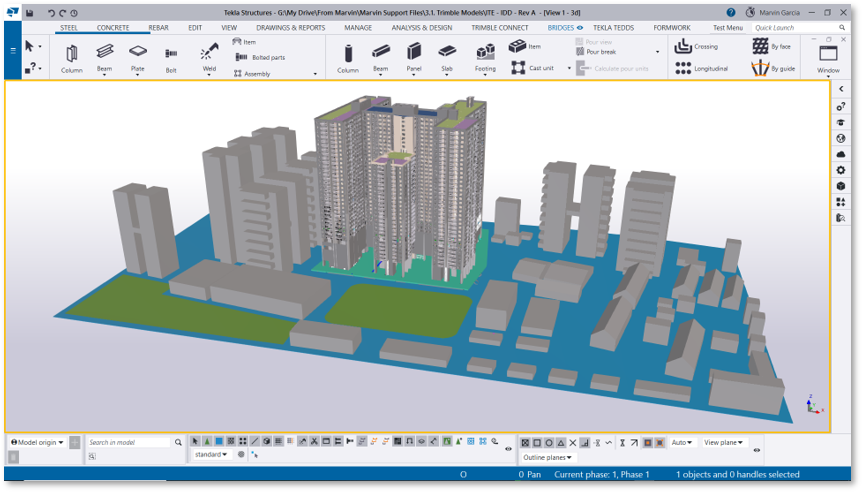Preparing Models for Submission (Tekla)
Example using Tekla Configuration File
- To place model relative to the selected project base point using the coordinate system values.
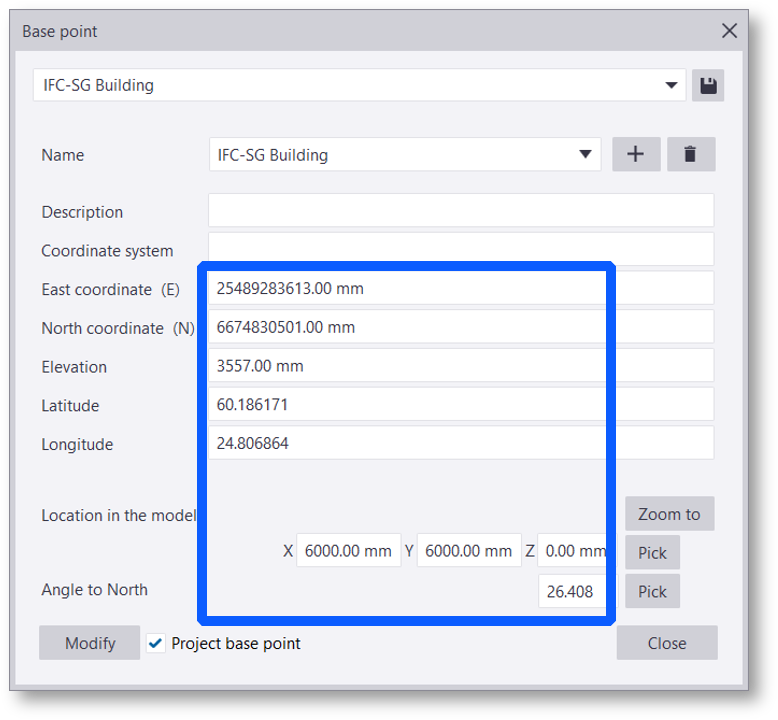 S2 –Fig 23: Example of Base Point Dialog Box | 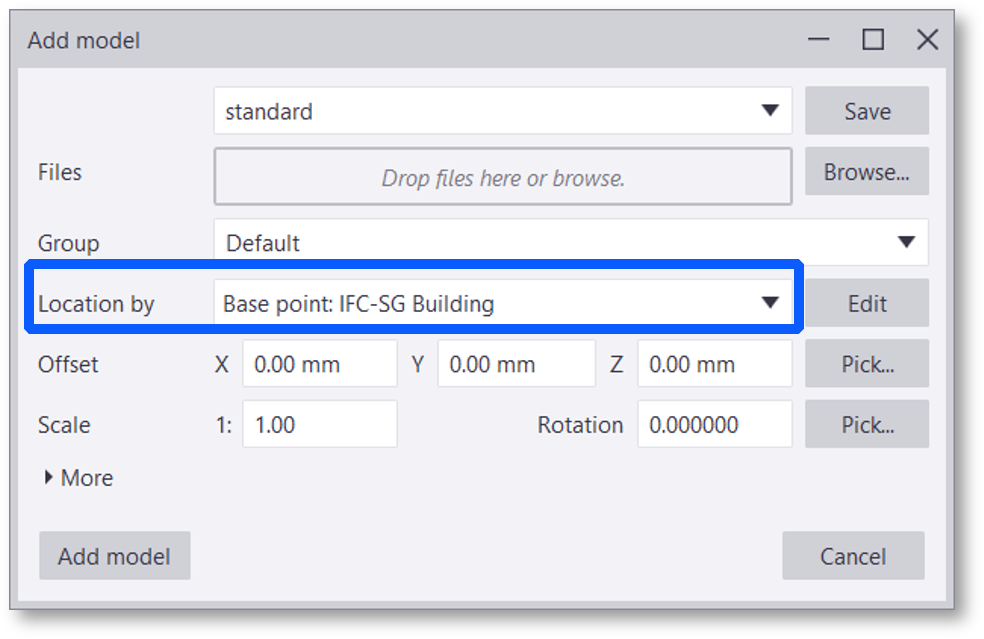 S2 –Fig 24: Example of Add model Dialog Box | 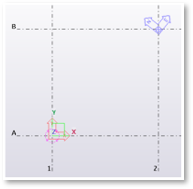 S2 –Fig 25: Example of Base Point on model |
- Element's properties are automatically populated as measure type while modeling, no need to fill-in manually.
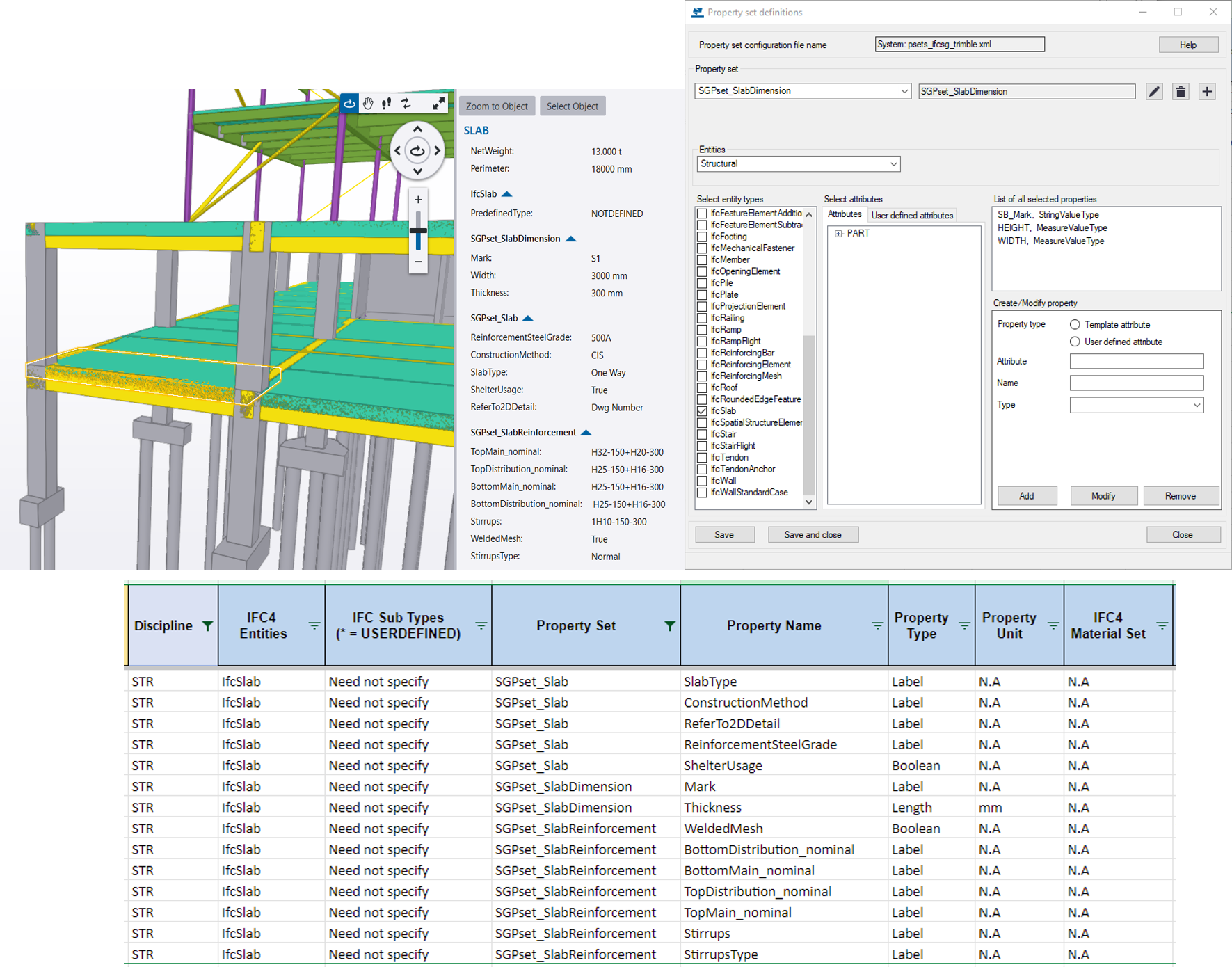
S2 –Fig 26
| |
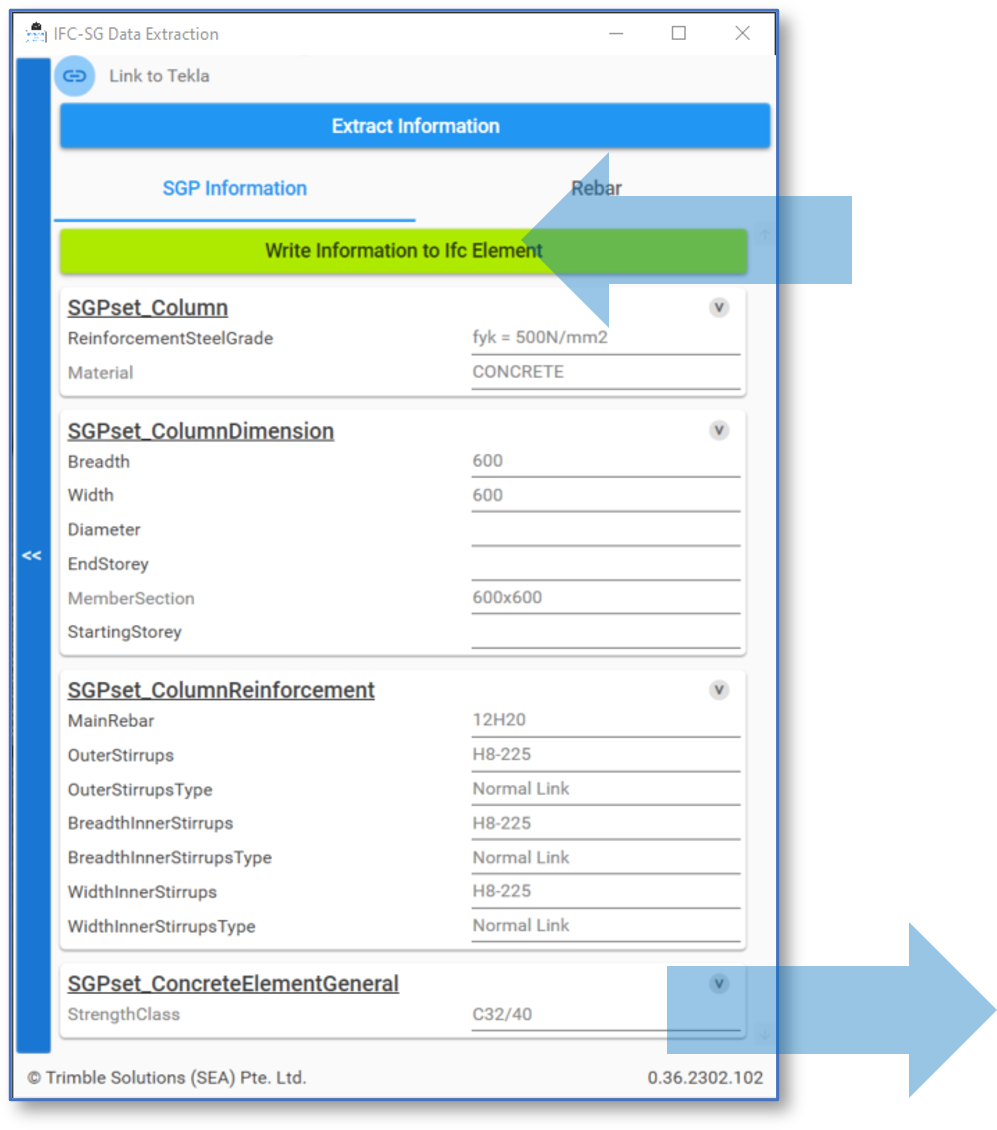 S2 –Fig 27 | 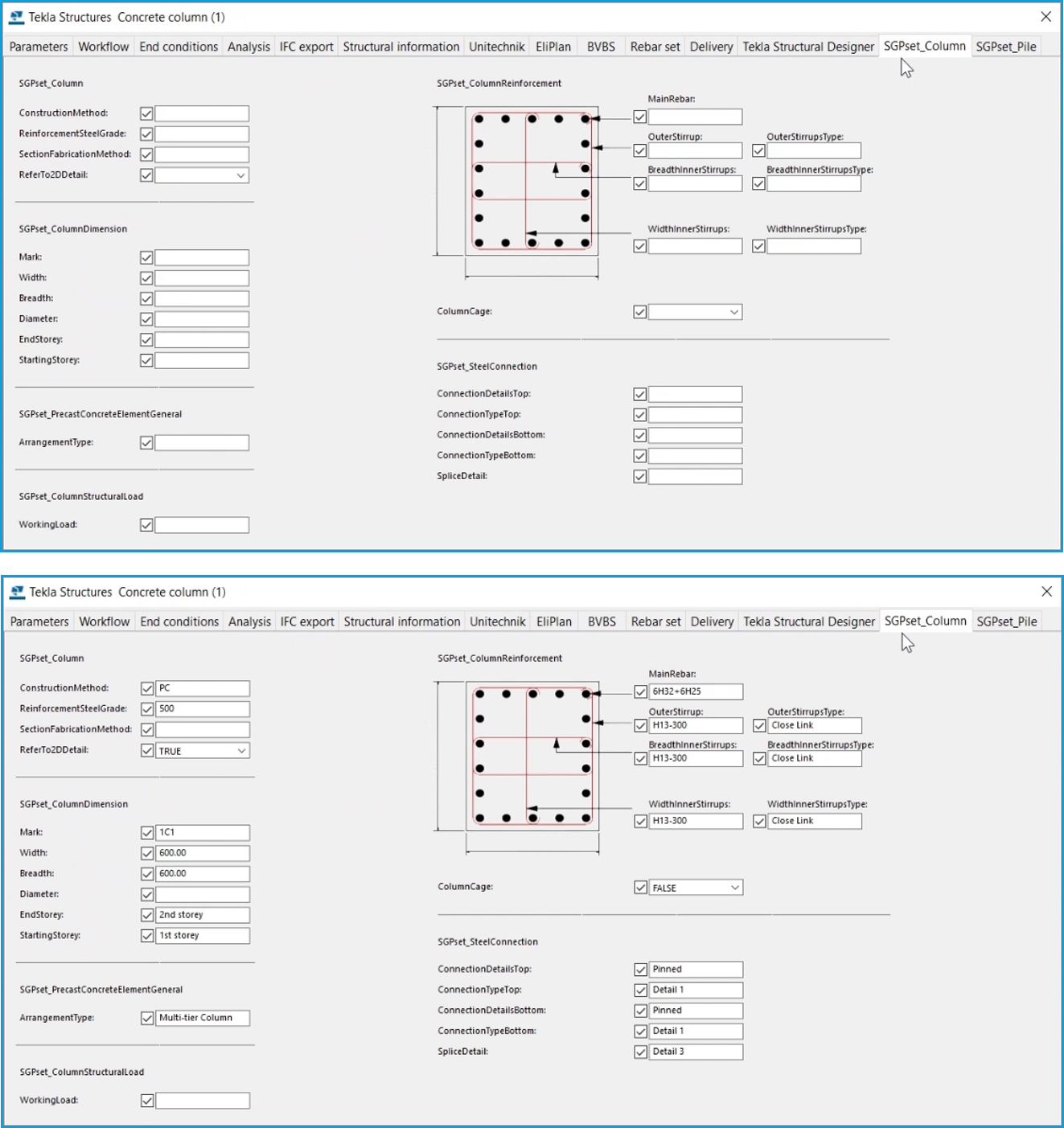 S2 –Fig 28 & 29 |
| 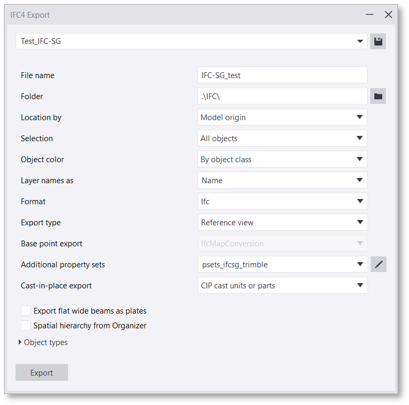 S2 –Fig 30 |
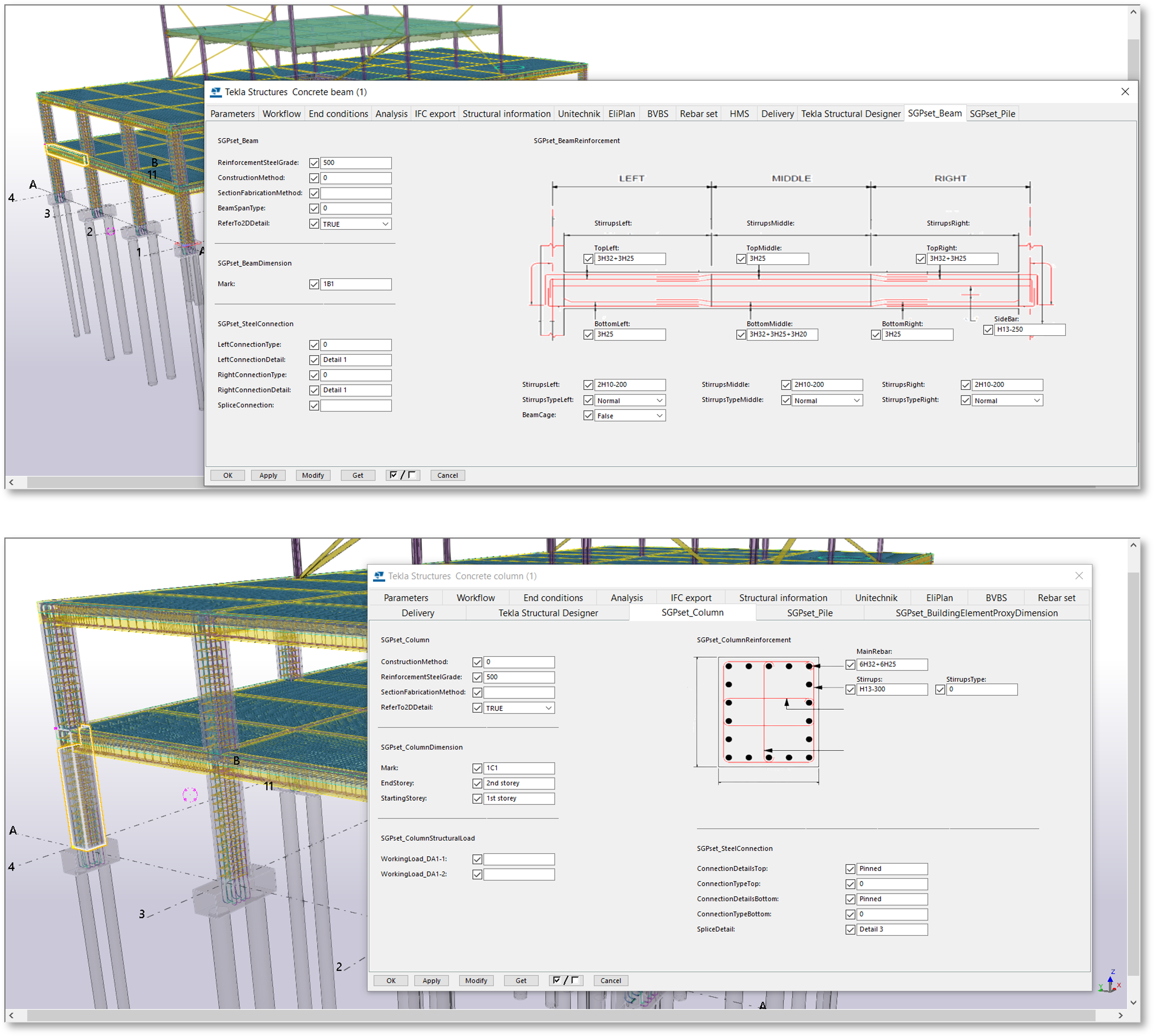
S2 –Fig 31 & 32 : Example of IFC-SG Parameters
- Editing configuration file to adapt in-house properties
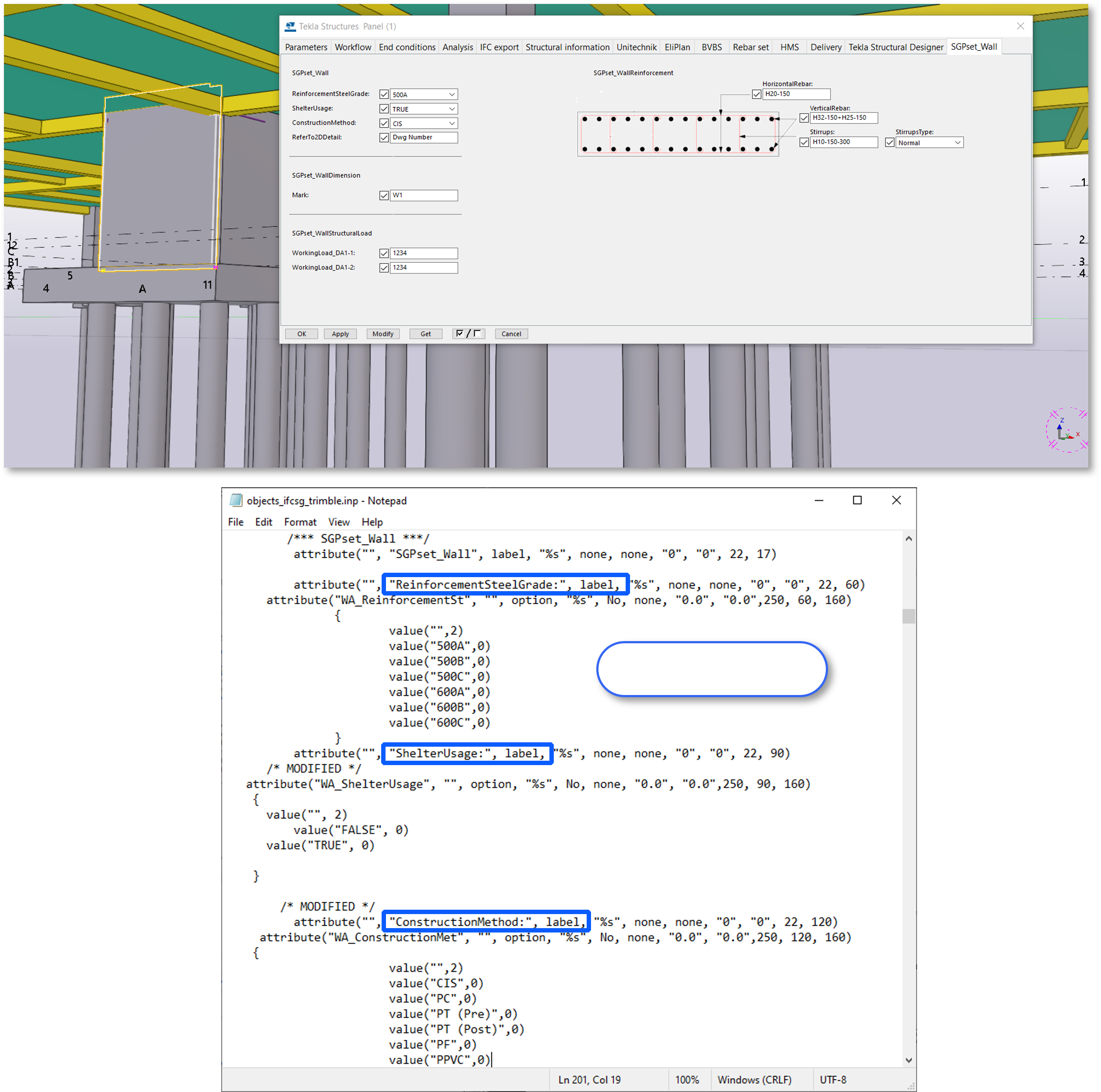
S2 –Fig 33 & 34
S2 –Fig 35 : Example of Large Tekla Model | |
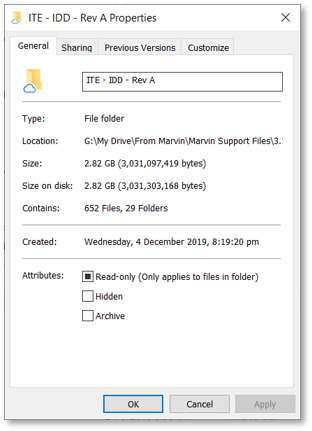 S2 –Fig 36 : Example of a Tekla Model folder | 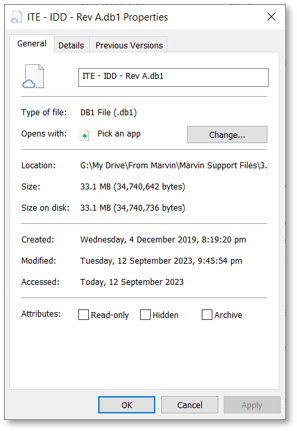 S2 –Fig 37 : Example of a Tekla model database *.db1 |
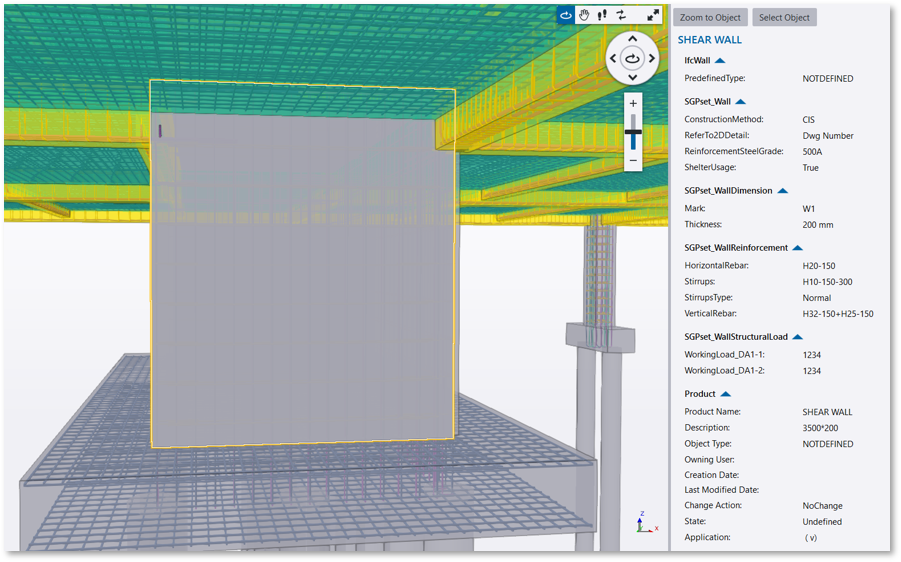
S2 –Fig 38
Top 3 Common Modelling Challenges and Solutions (Tekla)
Example using Tekla Configuration File
| Challenge | Implications | Solutions |
|---|---|---|
Forgetting to update the definitions of user-defined attribute after modifying the objects.inp | Incorrect data in IFC
| Avoid modifying the label unless necessary
|
| Challenge | Implications | Solutions |
|---|---|---|
Forgetting to update IFC after changes / modifications to model | Missing or incorrect data in IFC
| Re-Export IFC
|
| Challenge | Implications | Solutions |
|---|---|---|
Forgetting to set Subtype (IFC4) | Missing or incorrect data in IFC
| Check IFC Subtype (IFC4)
|
Link: IFC-SG Resource Kit